Use the Student Unions Event Management System
Visit the Event Management System (EMS) to Browse by Location.
- About Event Management System
-
The Event Management System (EMS) is to be used for reserving rooms in the William Pitt Union (WPU), O’Hara Student Center (OSC), Campus Recreation facilities, Schenley Quad, Towers Patio and tabling, and other designated academic buildings during evening hours. The room reservation system provides an online means for reserving and viewing student organizations’ and Student Affairs’ room reservations across campus. Authorized users can submit requests for room reservations to be reviewed by Student Unions staff.
- How to Create an EMS Account
-
Complete the EMS quiz and apply for an account!
Here’s how:
You must be an officer in a SORC recognized student organization or Pitt Oakland campus staff or faculty.
View our EMS training Powerpoint and complete the quiz at the end of the tutorial. You must complete the quiz for your account to be activated.
Your quiz results will automatically be sent to us. If you do not take the quiz we won’t know you applied for an account.
You must also apply for an account at ems.williampittunion.pitt.edu
Be sure to use your Pitt username (e.g. abc123, no @pitt.edu needed) and current Pitt password. Alias usernames should not be used.
New users will be notified via e-mail when their account has been activated. Typically, accounts are activated within 3-4 business days but can take up to 1-2 weeks during peak times of the semester.
- What If My Account is Pending or Inactive?
-
If your account is inactive or pending, DO NOT apply for another account! Email ems-help@pitt.edu and we can re-activate your current account.
- Membership in Multiple Organizations
-
Student groups are eligible to have 2 members with EMS access per organization.
If you are an officer in multiple organizations, you can have access to reserve on behalf of more than one organization. Email ems-help@pitt.edu with the student organization names and your positions within each club.
- How to Use the EMS
-
Once your account has been activated, you can begin reserving space at ems.williampittunion.pitt.edu. EMS is most user-friendly when using a computer rather than a mobile device and either Microsoft Edge or Mozilla Firefox.
For help with the new EMS interface please watch these videos!
- Reserving Space Not in EMS
-
Looking for space not found in EMS? All SORC recognized student organizations and university departments are eligible to reserve space in other University buildings. Review the current listing of buildings and spaces available around campus for reservation.
Reservation Timeline
|
|
Fall Requests |
Spring Requests |
Summer Requests |
|
Official University Requests |
Pre-confirmed |
Pre-confirmed |
Pre-confirmed |
|
Student Affairs & Formula Groups |
First Monday in April |
Second Monday in September |
First Monday in February |
|
Student Organizations |
Second Monday in April |
Third Monday in September |
First Monday in February |
|
Academic & Administrative Units |
First Monday in May |
First Monday in October |
First Monday in February |
Recreation and Athletic Space are on a different schedule than the WPU reservation timeline. Any questions pertaining to Campus Recreation space, please contact Alexis Belvin at alb893@pitt.edu.
Reservation Booking Rules
|
Multipurpose Rooms, Outdoor Spaces |
21 days in advance |
|
Meeting Rooms, Dance Studio, & Cathedral of Learning and David Lawrence classrooms (for student organizations only, evenings and weekends) |
7 days in advance |
|
Information Tables |
4 days in advance |
Once your event is approved, please work with your designated contact for any questions or concerns.
Room Diagramming Software: Social Tables
Social Tables is a cloud-based, to-scale diagramming software that the Reservations Office uses to create setup diagrams for multipurpose room events. Generally our staff will create a diagram for you, share it with you, and make any requested updates. We will share a link with you that will prompt you to register for an account. You’ll be able to view the diagram and let us know if you approve of the setup. See detailed instructions on how to create an account.
When requesting a room, be sure to include your personal setup and tear-down time. Facilities reserved time is not for personal use and you will not have access to the room during this time. Room setups should be finalized no later than 2 weeks before an event.
Room Setups
When requesting a room, be sure to include your personal setup and tear-down time. Facilities reserved time is not for personal use and you will not have access to the room during this time.
|
Room |
Default Facilities Reserved Time |
|
Multipurpose Rooms, Outdoor Spaces & Nordy’s Place |
2 hours |
|
Meeting Rooms & Dance Studio |
30 minutes |
Blank and Maximum Capacity Diagrams
Student Unions Capacity Summary Chart
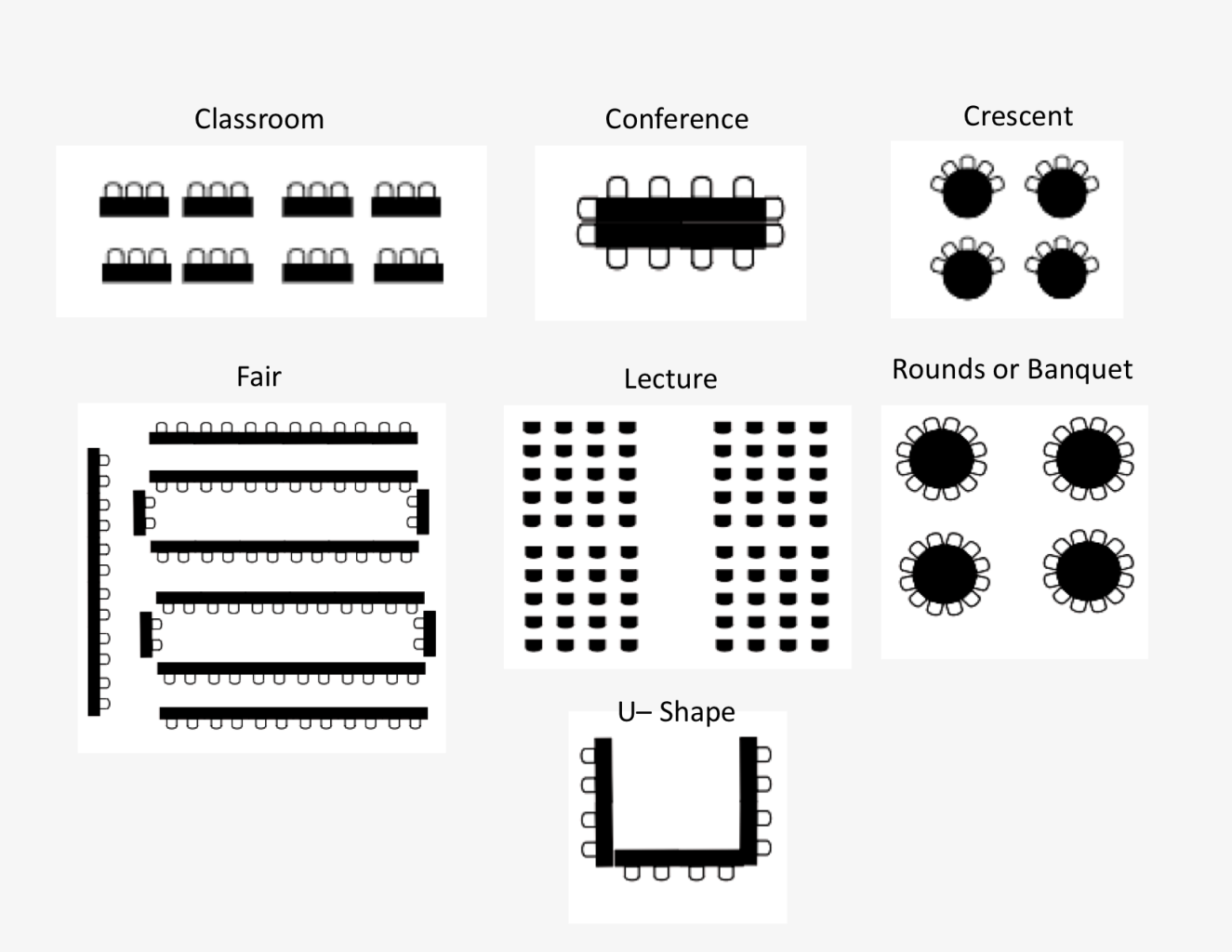
William Pitt Union Maximum Capacities
- Room Capacity Summary Chart
- Assembly Room
- Ballroom
- Kurtzman Room
- Lower Lounge
- Dining Room A
- Dining Room B
- Room 548
- Room 630
- Nordy's Place
- Gallagher Plaza
- Forbes Patio
- Bigelow Left Lawn
- Bigelow Right Lawn
- Meeting Rooms
- Misc. Spaces
- Indoor Table Layout (Schenley Café Tables)
O'Hara Student Center Maximum Capacities
Quad, Towers, and Cathedral Lawn
Pitt Sports Dome
Frequently Used Terms
- Indoor Tables
-
Indoor tables on the lower level of the WPU (Schenley Café) available for marketing organizations and upcoming programs. Indoor tables are also available in Towers lobby.
- Outdoor Tables
-
Outdoor tables at William Pitt Union including Gallagher Plaza, Forbes Patio, and Bigelow Lawns as well as at Schenley Quad available for marketing organizations and upcoming programs
- Multipurpose Room
-
Any room that the set up can be changed and adapted to fit your needs.
*Assembly Room, Kurtzman Room, Ballroom, Lower Lounge, Dining Room A & B, 548, 630, Nordy's Place, OSC Ballroom & Dining Room - Meeting Room
-
Any room that must be used as found. Usually set lecture or conference style.*Kimbo Conference Room, Dining Room C, 310, 527, 538, 539, 540, 542, 822, 837, 909, 918, Nordy's Lounge, and OSC 114
- Web Process Templates
-
The list of rooms you are eligible to reserve. The rooms are grouped together under templates which can be found under the My Reservations Templates once you are logged in to EMS. Student groups have different permissions than departments and can reserve more space on campus. For example, student groups can reserve University Classrooms in the evenings and weekends while departments are unable to do so.
- University Classrooms
-
Student groups can request classrooms in the Cathedral of Learning and David Lawrence after 9pm Mondays through Thursdays, 4pm on Fridays, and 10am – 10pm on Saturdays and Sundays. Student groups are not permitted to rearrange or remove classroom furniture. All requests for audiovisual equipment are handled by Classroom Services.
For additional locations or times that the Student Unions Reservations office does not reserve, please contact the Registrar Room Scheduling Office at https://www.registrar.pitt.edu/facultystaff/classroom-scheduling.
- User Defined Fields
-
The questions asked to you in EMS in order to collect as much information about your event as possible.
Student Unions Policies & Procedures Handbook
The Student Unions’ Policies & Procedures Handbook serves as a one-stop resource for policies/guidelines/procedures for event planning in the Student Unions and some other spaces found within the Events Management System (EMS). All event hosts are expected to know and follow the guidelines in this handbook. The Unions’ Reservations Offices may require you to reference this document before confirming your reservation request.
This handbook is fully reviewed and updated each summer, but there may be updates that need to be amended during the school year. Good practice is to review this handbook before each major event. The first page of the handbook indicates the date of which the handbook was most recently updated.
Advertising & Marketing
- Students
-
- Student Events Calendar
- Student Affairs digital screens
- My.Pitt Homepage Announcements
- Social Media
- WPTS Services
- Upcoming events bulletin boards on the lower level of William Pitt Union. Students may turn in two copies of fliers to be hung at building management’s discretion.
- Give your event OCC Credit
- Student Affairs and Academic Departments
Student Unions Event Contact Information
Once your event is approved, please work with your designated William Pitt Union or O’Hara Student Center contact for any questions or concerns.
|
Administrative/Academic Department Events |
Taylor Daniels (trd101@pitt.edu) |
|
Student Affairs Events |
|
|
Student Organization & Nordy’s Place Events |
Will Westley (wkw7@pitt.edu) |
| Special Events | Lennon Miller (llm66@pitt.edu) |
|
Event Production |
|
|
EMS Activation and Troubleshooting |
|
|
Quad Banner Hanging |
|
|
Recreation and Athletic Space |
Alexis Belvin (alb893@pitt.edu) |
Student Unions Pricing
Maintenance and Staff Costs
|
Trade |
Hourly Rate |
Overtime |
|
Carpenter |
$61.92/hr |
$92.88/hr |
|
Custodian |
$26.67/hr |
$40.01/hr |
|
Electrician |
$73.02/hr |
$109.53/hr |
|
Engineer |
$48.74/hr |
$73.11/hr |
|
Grounds |
$29.38/hr |
$44.07/hr |
|
Laborer |
$55.25/hr |
$82.88/hr |
|
Painter |
$65.22/hr |
$97.83/hr |
|
Plumber |
$71.69/hr |
$107.54/hr |
|
Sheetmetal |
$61.31/hr |
$91.97/hr |
|
Steamfitter |
$76.21/hr |
$114.32/hr |
|
Pitt Police |
$82.16/hr |
N/A |
|
Security Guard |
$22.75/hr |
N/A |
**All overtime requests require a 4-hour minimum.
**All prices are subject to change.
**Management will determine whether Pitt Police or a Security Guard will be needed.
**Sundays will be subject to double overtime.
Student Organization Costs
Room rentals and Technical Services are free for student groups. For any questions regarding Event Production, email satech@pitt.edu or call 412-648-7821.
Student Affairs and Academic Group Costs
Room rentals and furniture setups are free. Find event production costs.
Non-Pitt Affiliated Group Costs
For non-Pitt affiliated groups, event hosts will be charged a fee for room rentals. Room rental costs vary (See prices below). Any multipurpose room rental will include a furniture setup at no additional cost. Find event production costs.
Room Rental Costs
To extend the building's hours by either opening early or closing late is a $50/Hour fee by one-hour increments.
This does not include the cost of technical services. Find event production costs.
|
|
Meeting Room/Dance Studio Rentals |
Multipurpose Room/Outdoor Event Rentals |
Tabling Rentals |
|
Division of Student Affairs & Formula Groups |
FREE |
FREE |
FREE |
|
SORC Recognized Student Organizations |
FREE |
FREE |
FREE |
|
Academic & Administrative University Units |
FREE |
FREE |
FREE |
|
Non-Pitt Entities |
$50/Hour |
$100/Hour |
$50/Hour Per Table; $25/Hour for Non-Profit Orgs |